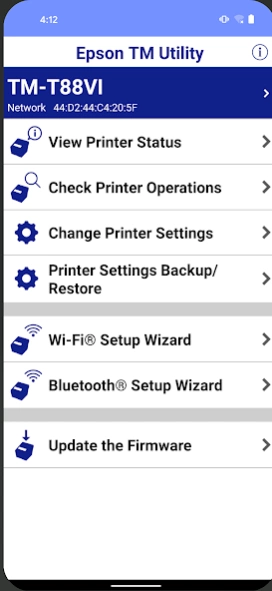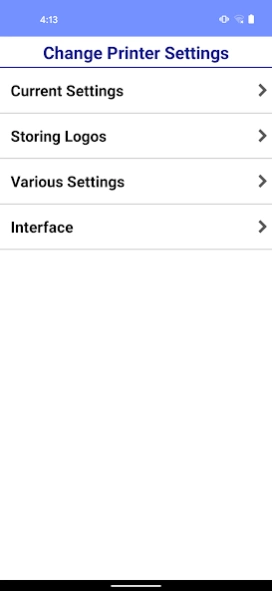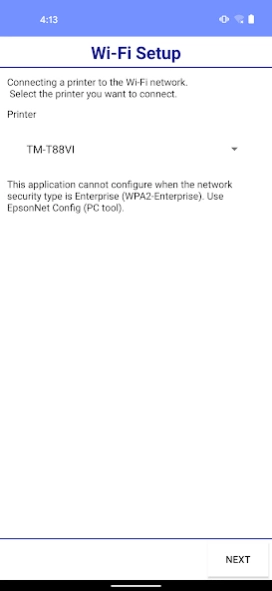Epson TM Utility 3.30.2
Free Version
Publisher Description
Epson TM Utility - Setup wireless connection and configure settings to the Epson receipt printer.
This app enables you to setup wireless connection, configure printer settings and print sample receipts from your Android phone or tablet to a Epson receipt printer.
Features
-Print sample receipt
-Print customized receipt
-Observe printer status
-Configure printer settings
-Quick pairing by NFC/QR code
-Easy print by NFC/QR code
-Printer Settings Backup/Restore(TM-T88VII/TM-L100/TM-P20II/TM-P80II/TM-m30III/TM-m30III-H/TM-m50II/TM-m50II-H)
-Setup wizard (Wireless LAN / Bluetooth)
-Firmware update
Supported Printers
-TM-H6000V
-TM-L90 Liner-Free Label Printer Model
-TM-L100
-TM-m10
-TM-m30
-TM-m30II
-TM-m30II-H
-TM-m30II-S
-TM-m30II-SL
-TM-m30II-NT
-TM-m30III
-TM-m30III-H
-TM-m50
-TM-m50II
-TM-m50II-H
-TM-P20
-TM-P20II
-TM-P60
-TM-P60II
-TM-P80
-TM-P80II
-TM-T20II
-TM-T20II-m
-TM-T20III
-TM-T70II
-TM-T82III
-TM-T88V
-TM-T88VI
-TM-T88VI-iHUB
-TM-T88VII
-TM-U220 Wi-Fi
-EU-m30
Supported Customer Displays
-DM-D30
-DM-D70
Interface
-Wireless LAN
-Bluetooth
Revision History
Ver.3.30.2
- The software license agreement has been updated.
Please check the software license agreement from the license menu on the information screen.
Ver.3.30.0
- Added the support printer. (TM-m50II-H)
Ver.3.28.0
- Added the support printer. (TM-m50II)
Ver.3.27.0
- Added the support printer. (TM-m30III, TM-m30III-H)
Ver.3.26.0
- Fixed minor bug.
Ver.3.25.0
- Added the support printer. (TM-P20II, TM-P80II)
Ver.3.23.0
- Added the support printer. (TM-L100)
Ver.3.22.0
- Added the support printer. (TM-T88VII, TM-L90 Liner-Free Label Printer Model, EU-m30)
Ver.3.19.0
- Added the support printer. (TM-m30II-SL)
Ver.3.18.0
- Added the support customer display. (DM-D70)
Ver.3.17.0
- Added the support printer. (TM-m50)
Ver.3.16.1
- Added the support printer. (TM-m30II-S, TM-m30II-NT)
Ver.3.14.1
- Fixed minor bug.
Ver.3.14.0
- Added the support printer. (TM-m30II, TM-m30II-H)
Ver.3.13.0
- Improved firmware update function.
- Support Android 10.
Ver.3.12.0
- Support OT-WL06. (TM-H6000V, TM-T20III, TM-T82III, TM-T88VI, TM-T88VI-iHUB)
Ver.3.11.0
- Added the support printer. (TM-T20III, TM-T82III)
Ver.3.10.0
- Support the setting of 'Desktop Mode' for TM-P20.
Ver.3.9.1
- Support Android 9.0.
Ver.3.9.0
- Add 'Barcode Scanner Test' in the [Check Printer Operations] menu.
Ver.3.8.0
- Add 'Open Drawer' and 'Display of Customer Display' in [Check Printer Operations] Menu.
- Change the design of NFC mark.
Ver.3.7.0
- Added the support printer. (TM-H6000V)
Ver.3.6.0
- Support Android 8.
Ver.3.5.0
- Added the Privacy Policy link.
Ver.3.4.0
- Added the support printer. (TM-T88VI-iHUB)
- Support Android 7.0.
Ver.3.3.0
- Support Korean.
Ver.3.2.0
- Added the support language.
- Added the firmware update function.
- Support the setting of 'Pre-feed before next print' for TM-m10 and TM-m30.
Ver.3.1.1
- Support Android 6.0.
Ver.3.1.0
- No changes in function. Added the support printer in Japan.
Ver.3.0.0
- Added the support printer. (TM-m10 Wi-Fi/Bluetooth, TM-m30)
- Added the support customer display. (DM-D30)
- Added the support language.
Ver.2.6.0
- Added the support printer. (TM-m10 Ethernet).
Ver.2.5.0
- Support settings of Automatic Reduction of Paper.
Ver.2.4.0
- Support Android 5.1.
- Fully supported TM-U220 Wi-Fi (including Printer Settings).
Ver.2.3.0
- Support Android 5.0.
- Added the support printer. (TM-U220 Wi-Fi , except for Printer Setting)
- Add 'Compress the image' option in Custom Receipt.
- Fix the problem that cannot download to the tablet device without back camera (e.g., Nexus 7(2012), Acer B1-710).
Ver.2.2.0
- Added the support printer. (TM-T20II-m)
Ver.2.1.0
- Added the function to guide the connection with wireless LAN and Bluetooth by easy wizard.
- Added the function to select printer and print by NFC/QR code.
- Added the support printer. (TM-P20)
Ver.2.0.0
- Added the function to configure printer settings.
We welcome your feedback. Unfortunately, we cannot reply to your e-mail.
About Epson TM Utility
Epson TM Utility is a free app for Android published in the Office Suites & Tools list of apps, part of Business.
The company that develops Epson TM Utility is Seiko Epson Corporation. The latest version released by its developer is 3.30.2.
To install Epson TM Utility on your Android device, just click the green Continue To App button above to start the installation process. The app is listed on our website since 2023-10-25 and was downloaded 21 times. We have already checked if the download link is safe, however for your own protection we recommend that you scan the downloaded app with your antivirus. Your antivirus may detect the Epson TM Utility as malware as malware if the download link to com.epson.tmutility is broken.
How to install Epson TM Utility on your Android device:
- Click on the Continue To App button on our website. This will redirect you to Google Play.
- Once the Epson TM Utility is shown in the Google Play listing of your Android device, you can start its download and installation. Tap on the Install button located below the search bar and to the right of the app icon.
- A pop-up window with the permissions required by Epson TM Utility will be shown. Click on Accept to continue the process.
- Epson TM Utility will be downloaded onto your device, displaying a progress. Once the download completes, the installation will start and you'll get a notification after the installation is finished.